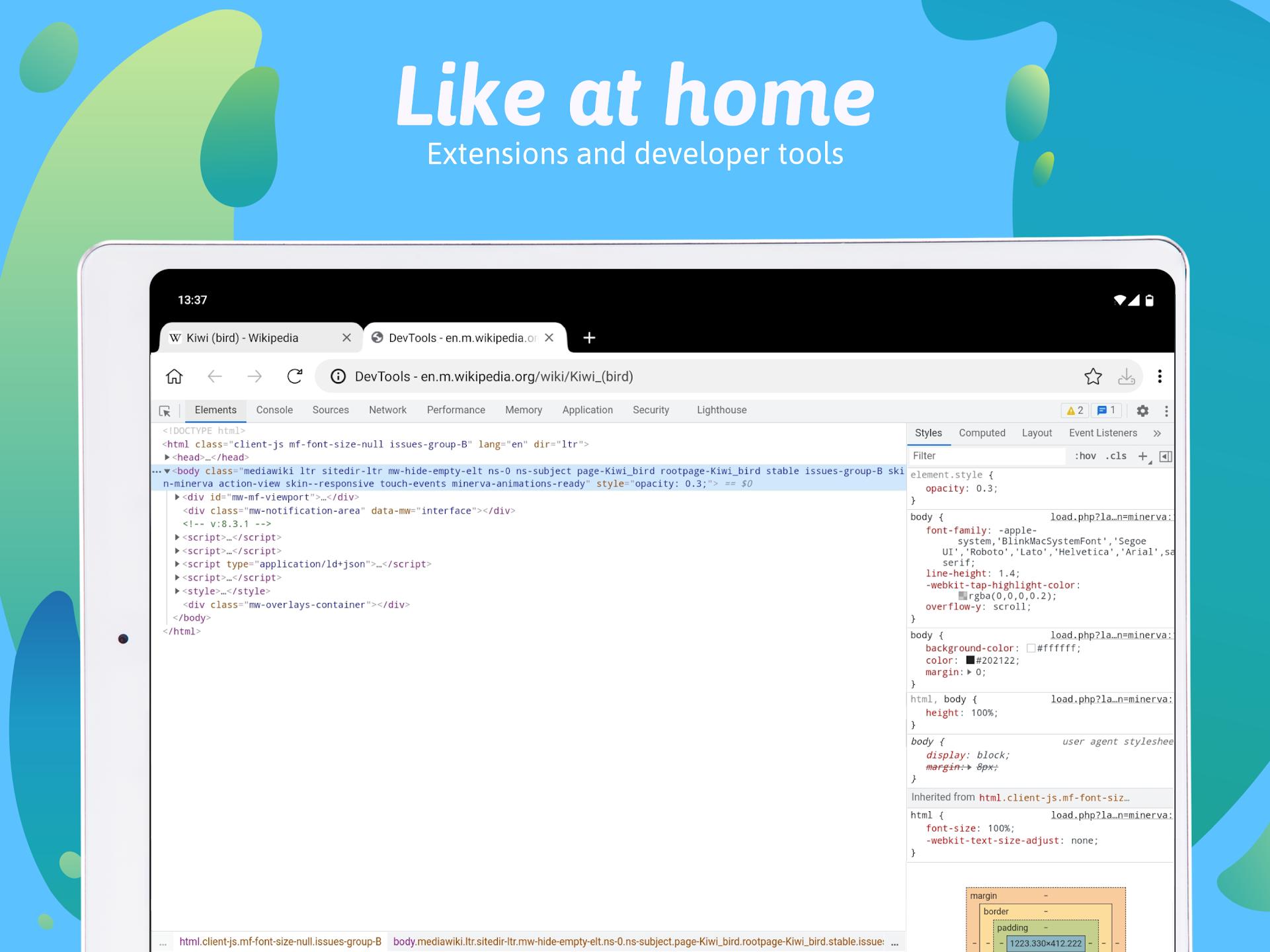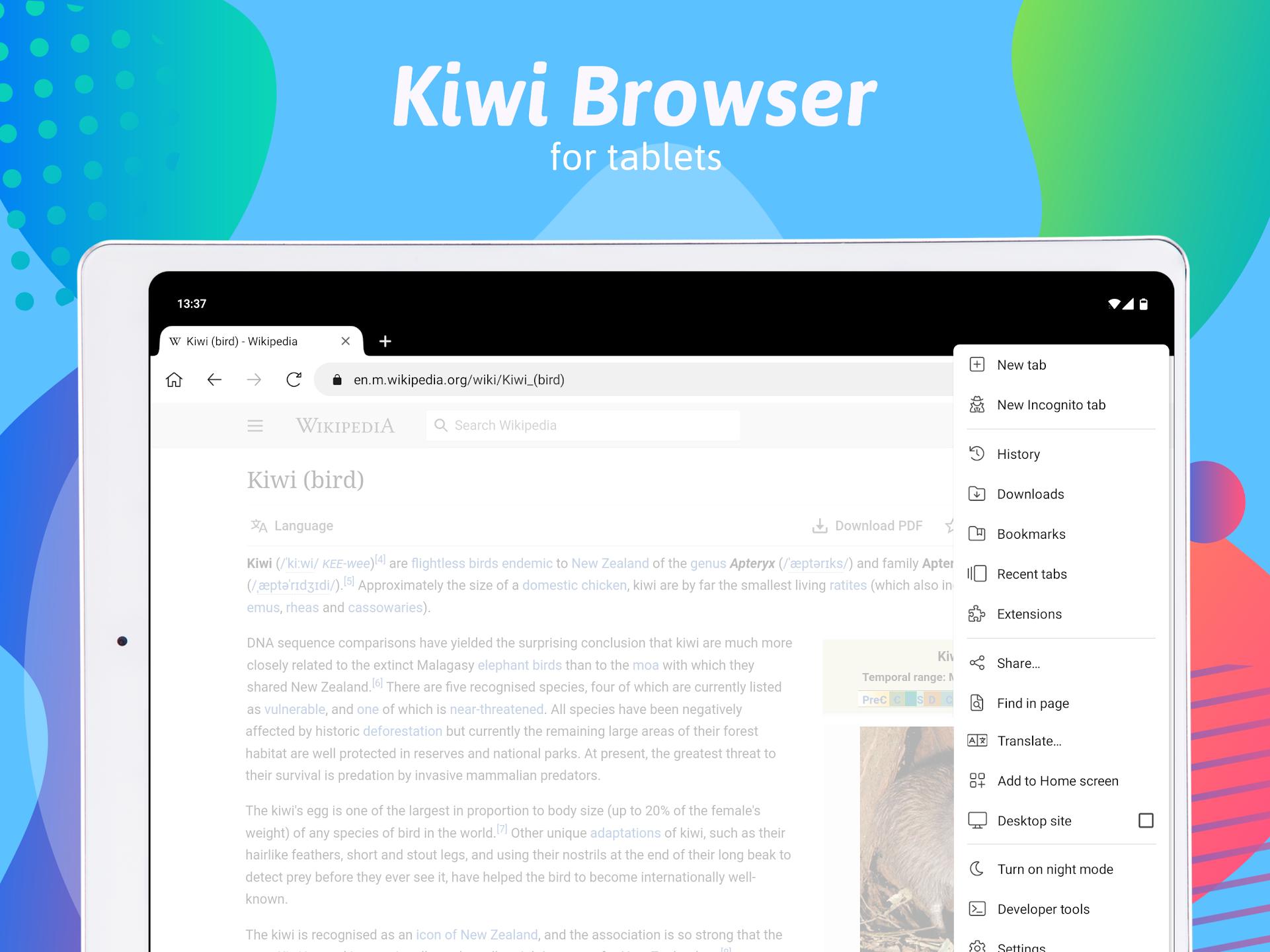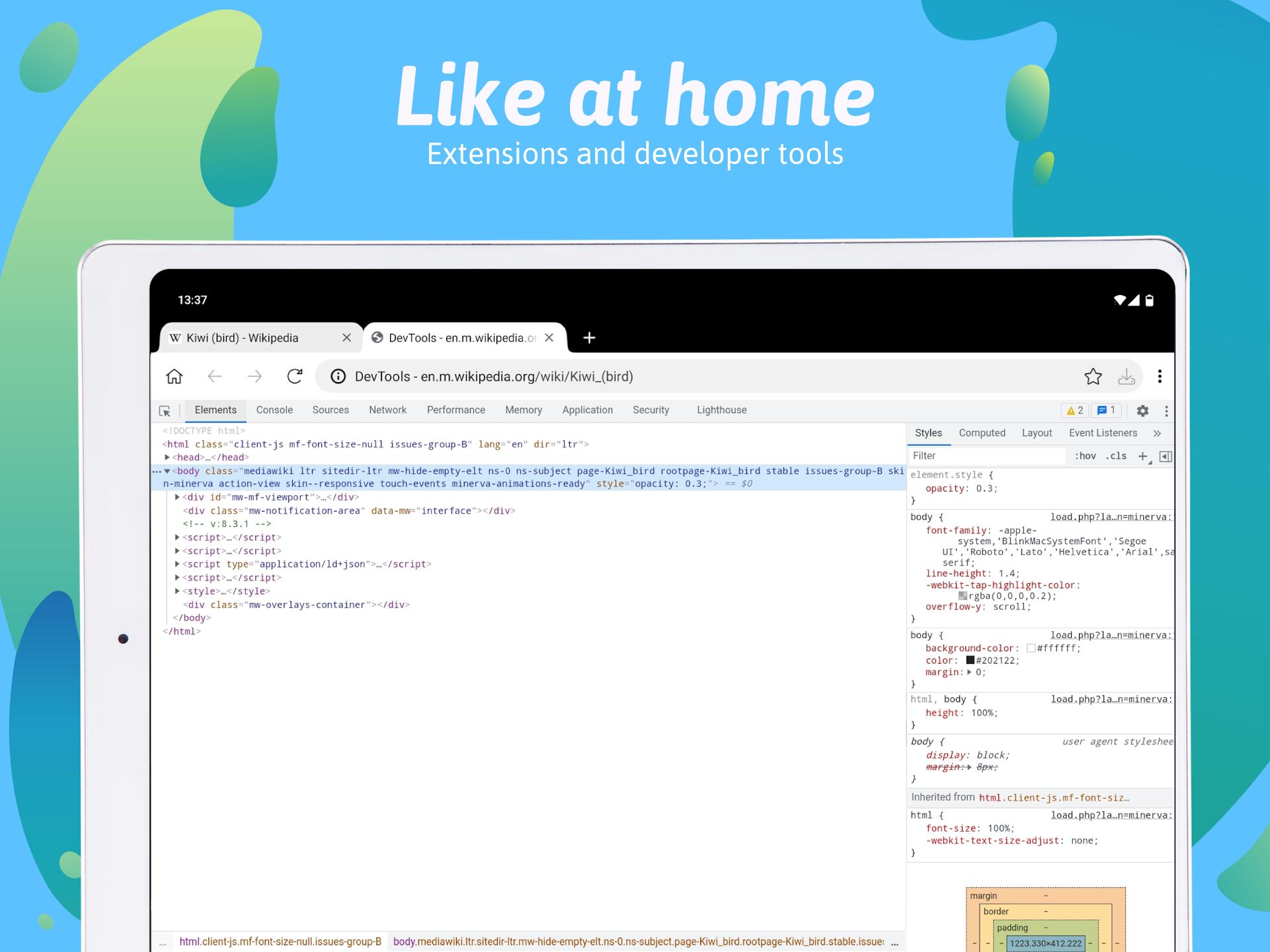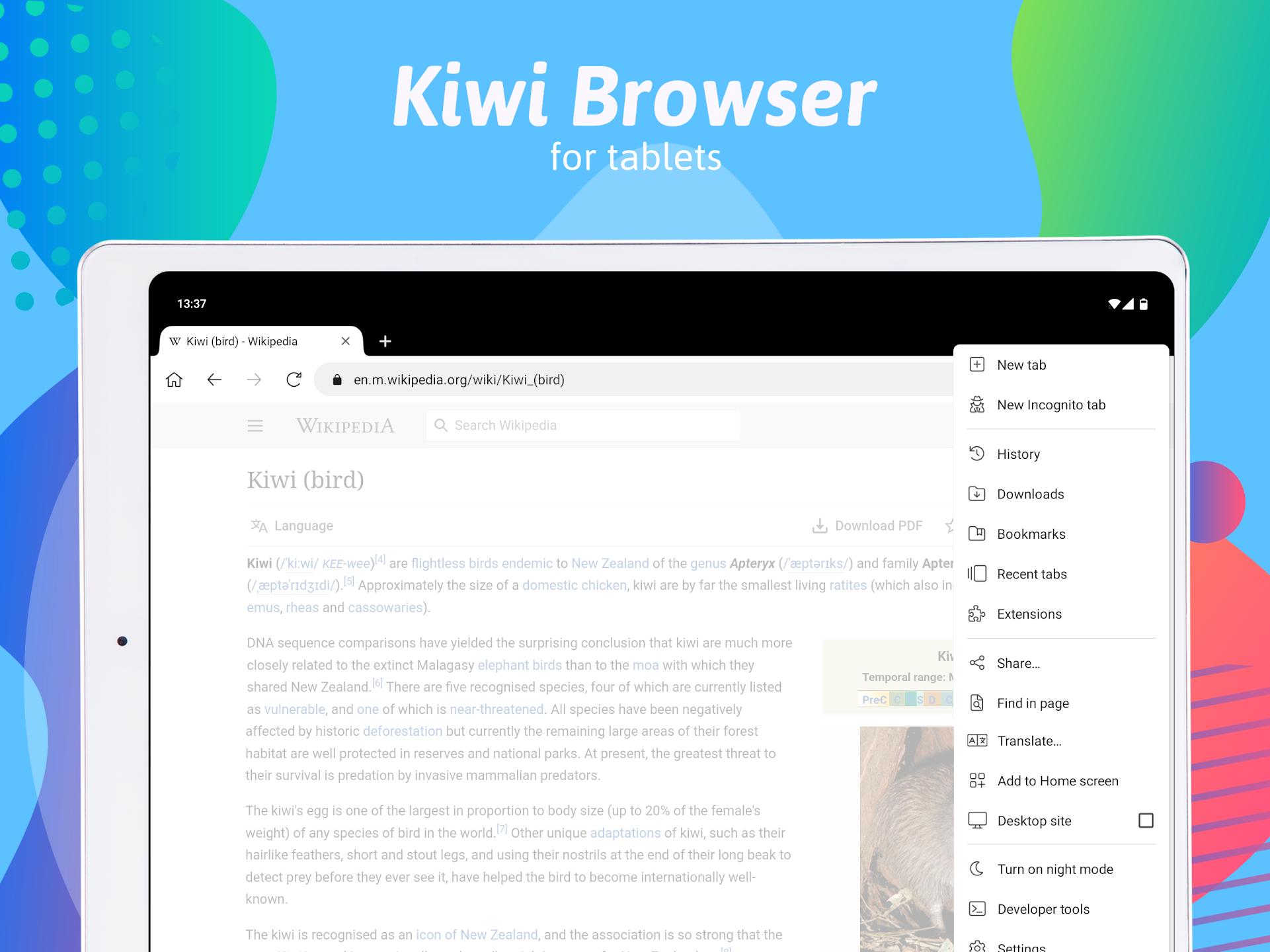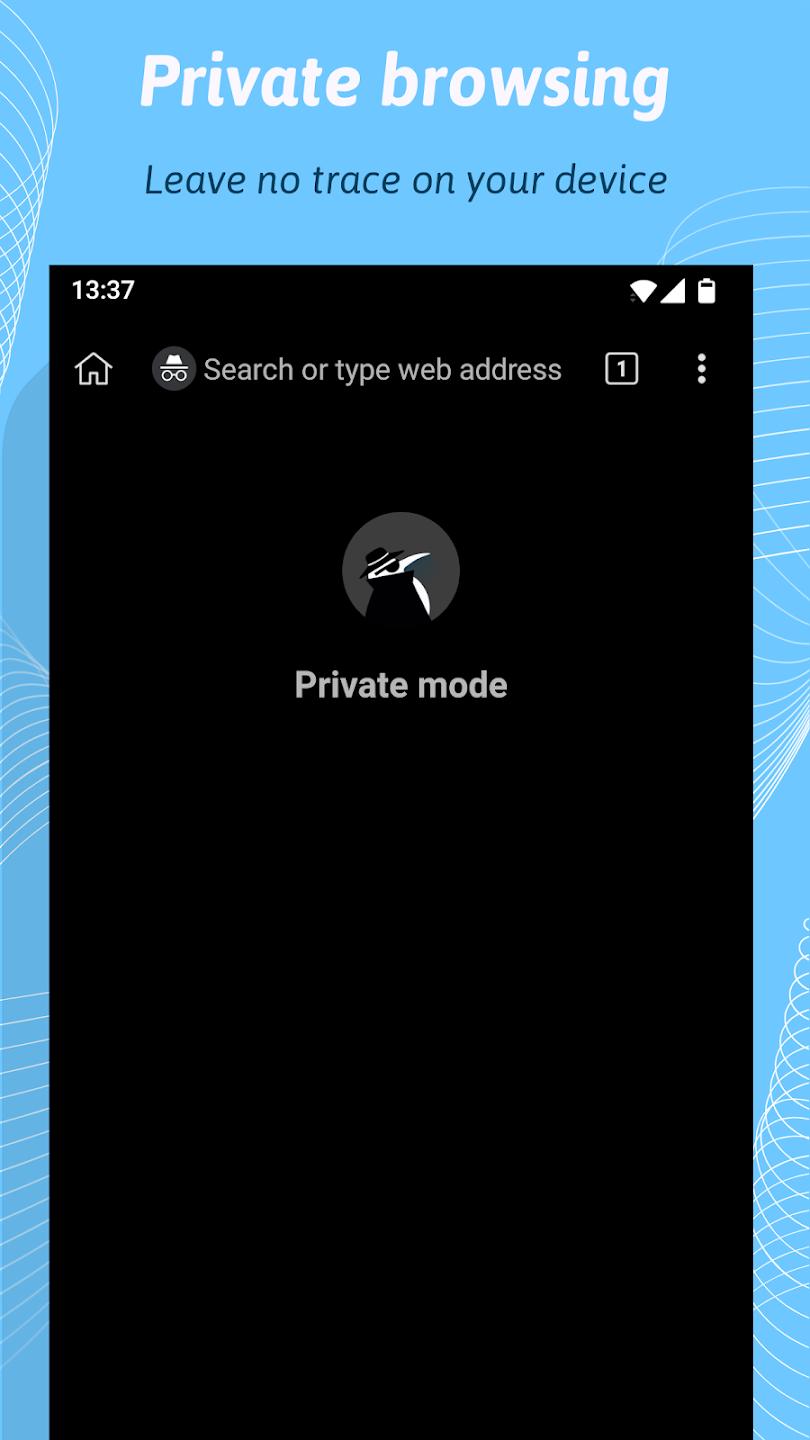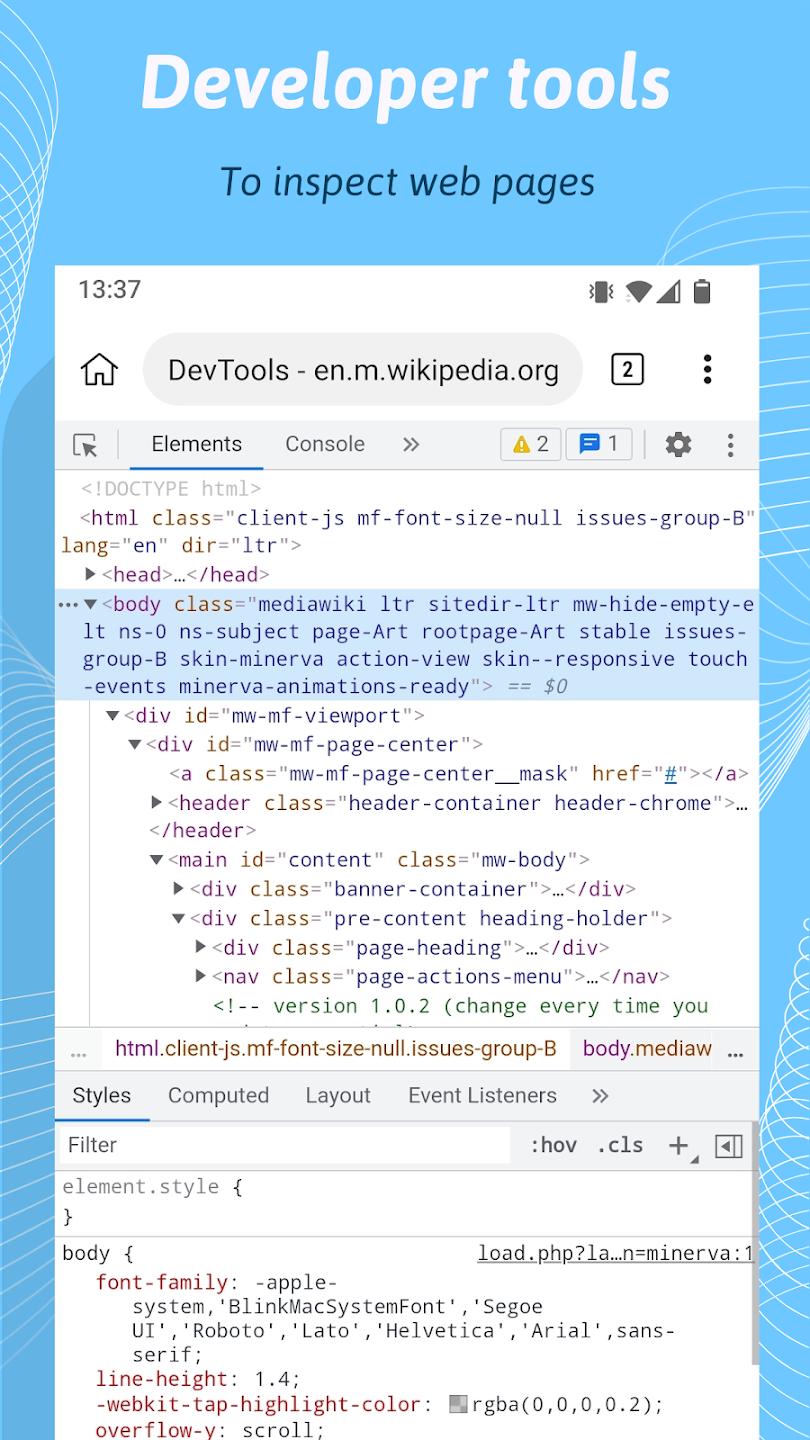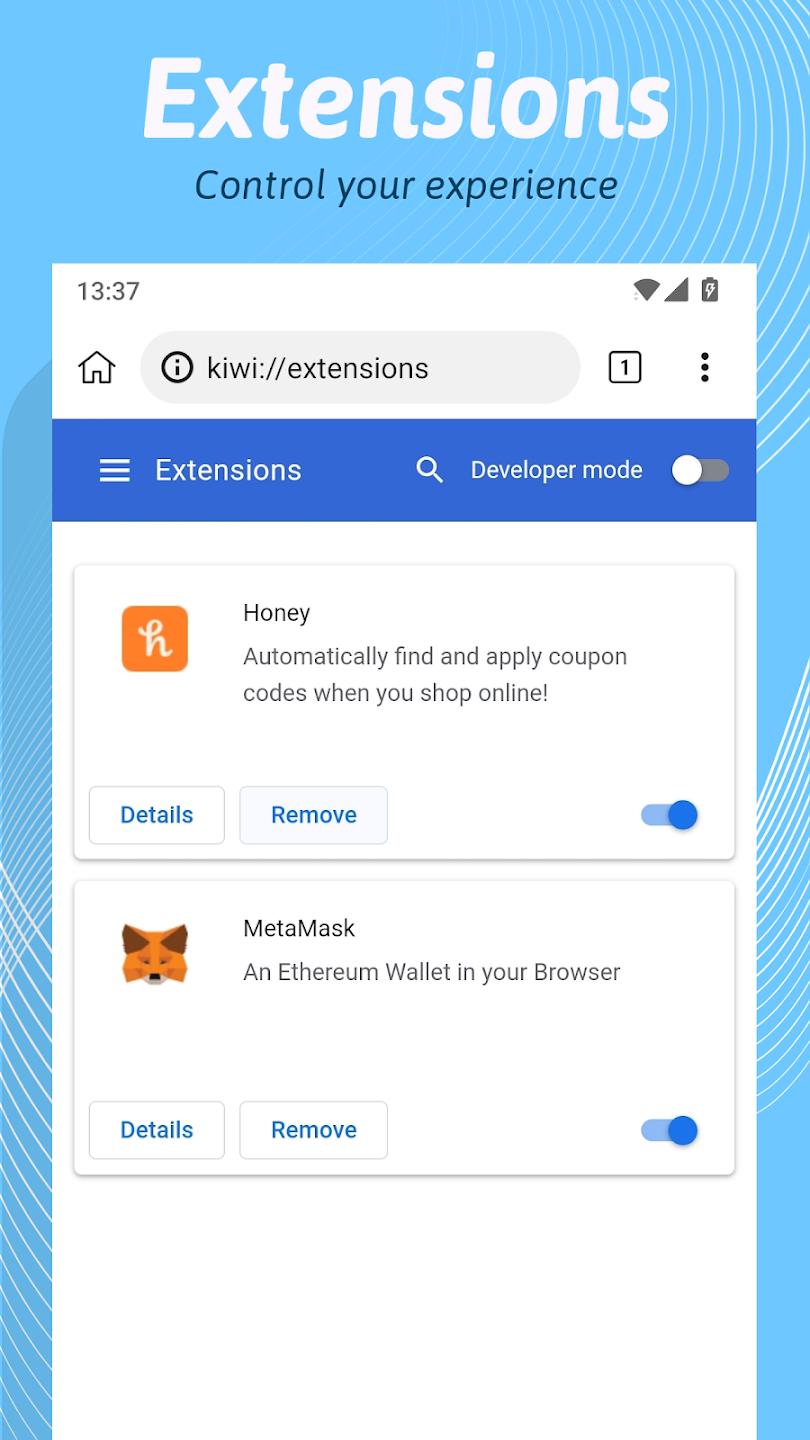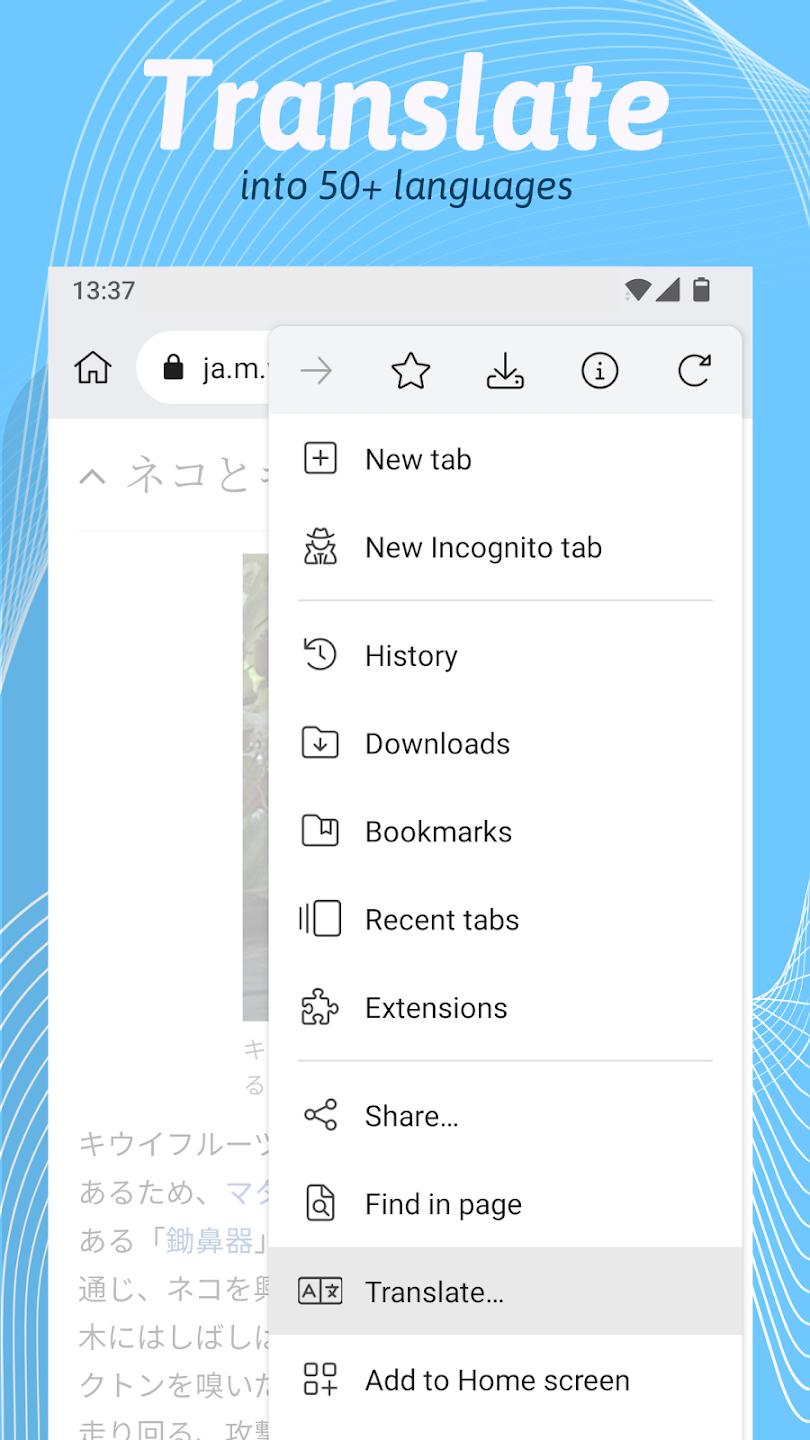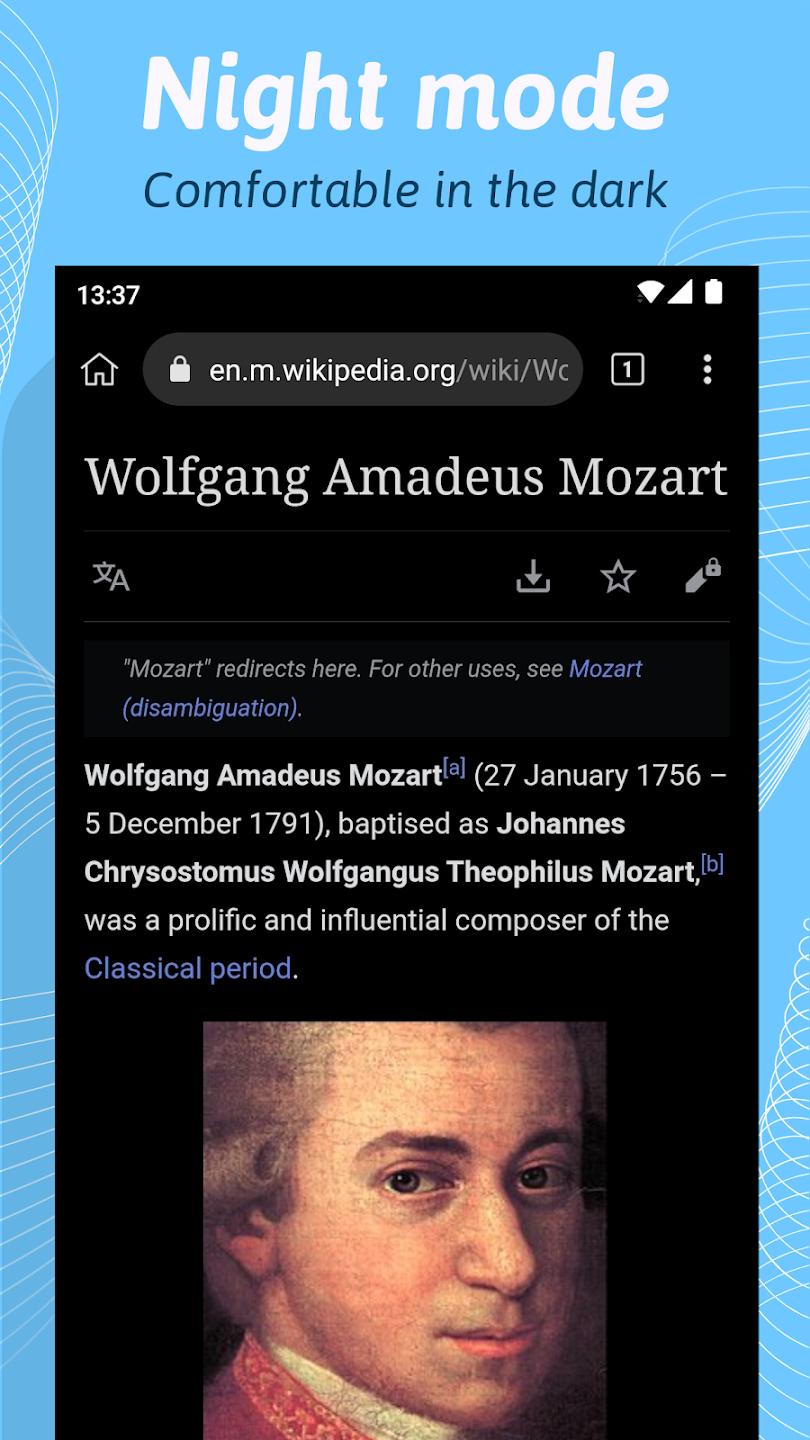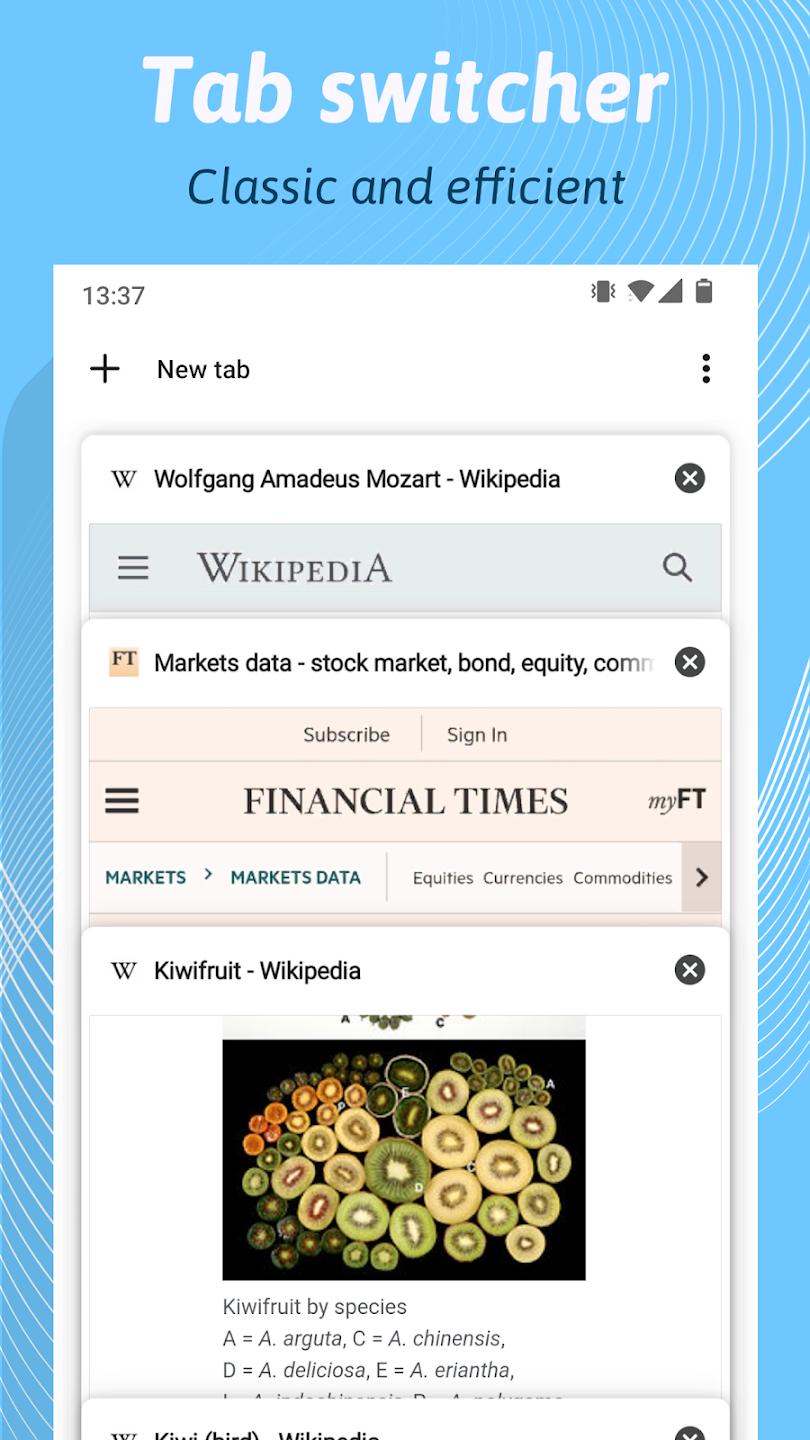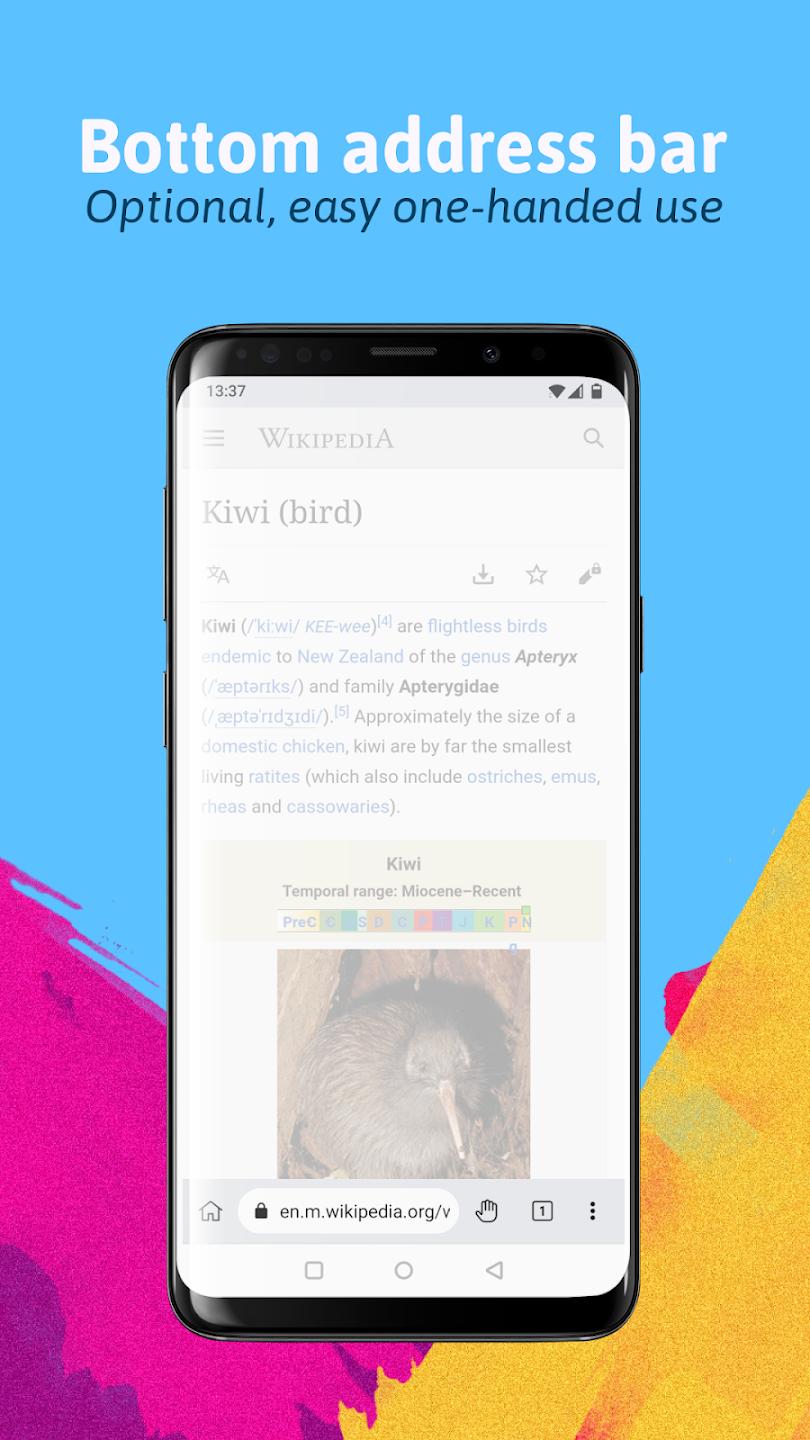Introduction:
Experience the web like never before with Kiwi Browser, the ultimate Android browsing solution designed for speed and efficiency. Perfect for users seeking a lightweight and fast browser, Kiwi Browser leverages the power of Chromium and WebKit to deliver lightning-fast page loads without taxing your device's memory.Main Features:
- Unmatched Speed: Enjoy a fast and seamless internet experience, allowing quick access to websites and rapid file downloads.
- Extension Support: Unlock a multitude of functionalities by adding various extensions, including ad blockers and unique capabilities like grid view for Google Meet.
- Night Mode: Reduce eye strain with an acclaimed night mode that shifts your interface to calming darker shades.
- Enhanced Security: Browse confidently with built-in protections against various online threats.
- Customizable Home Screen: Tailor your browsing experience by selecting preferred sites for easy access directly from your home screen.
Customization:
Kiwi Browser allows you to personalize your browsing environment with a variety of extensions and themes. You can manage the appearance of your home screen by selecting which sites you want to prioritize, creating a tailored experience that suits your online habits.Modes/Functionality:
- Night Mode: Activate night mode to benefit from a visually comfortable browsing interface during low-light conditions.
- File Downloads: Experience optimized speeds for file downloads, making it easier and quicker to save your favorite content.
Pros and Cons:
Pros:
- High-speed browsing without heavy memory usage.
- Extensive support for browser extensions, enhancing functionality.
- User-friendly interface with customizable home screen options.
- Effective night mode for comfortable browsing at night.
- Built-in security features to protect against threats.
Cons:
- Limited support for some popular extensions compared to desktop browsers.
- May require some time for users to adjust to its features and settings.
Frequent questions
How can I use extensions on Kiwi Browser?
To use extensions on Kiwi Browser, simply download the files and add them to the app. To get the files, you can download them from the Chrome extension store or from other sources.
What happened to the Kiwi Browser browser?
Kiwi Browser was removed from the Google Play Store in May 2019 for "inappropriate use of the device and network". However, Google corrected this and allowed the app to be downloaded again.
Is Kiwi Browser safe to use?
Yes. Kiwi Browser is completely safe to use, since it is based on Chromium, just like Google Chrome. It is also open-source, so any user can check its code and see that it is completely trustworthy.
What is Kiwi Browser?
Kiwi Browser is a light web browser based on Chromium. It has a default dark mode, as well as the ability to add extensions and use the built-in translator.
Discover more apps
3D battle simulator with customizable weapons, armor, and epic fights.
Speak Pal offers a unique platform for refining spoken English through a virtual conversation club, connecting users with language partners for supportive, ad-free learning experiences.
Wooden Block Adventure offers a serene, modern puzzle experience with classic sudoku elements, engaging challenges, and captivating graphics, all without a timer or internet requirement.
Cool R Launcher offers a modern, customizable home screen for Android devices, enhancing usability with themes, gestures, privacy features, and continuous updates for an engaging user experience.
pTron Fit++ is a fitness-focused app that syncs smartwatch data, customizes settings, and helps monitor health goals with an intuitive user interface.
Thrilling SUV racing game with customizable vehicles and intense challenges.
Create golems in your preferred sandbox game.
Flower Games - BubblePop is a vibrant match-3 bubble shooter featuring colorful gardens, over 6000 levels, power-ups, and social connectivity for an engaging floral adventure.